How to Get Organic Pinterest Traffic
Pinterest is the perfect social media platform for bloggers.
Like other social media platforms, it does have an algorithm.
But unlike Facebook and Instagram, which rely heavily on paid ads to gain traction, you can easily drive organic traffic to your blog.
You just have to study and practice using the platform, so you can create a strategy that works.
In order to become a successful blogger, you must get obsessed with social media marketing.
There is no way around it.
So, let’s talk about how to get organic Pinterest traffic.
How to Get Organic Pinterest Traffic
First, You Have to Create A Strategy
To be successful with social media marketing, you have to learn the platform and have a strategy.
Pinterest is unique in that it is more of a search engine than a social media platform.
If you want to learn and understand how Pinterest works for driving organic traffic to your blog, I suggest Pinterest Traffic Avalanche.
I took this program and it teaches you how to get your business account set up, the fundamentals of Pinterest, and how to create a strategy to drive traffic to your blog.
It teaches much more than that though, so I recommend reading the full course contents here.
You won’t find the “Ninja Tips” in this course anywhere else on the internet. Definitely check those out.
This program is updated regularly and has lifetime access, which is great because the Pinterest algorithm changes often, and it’s important you stay on top of changes with the platform so you can maintain your blog traffic.
Check out Pinterest Traffic Avalanche here.
Resources:
Automate Your Strategy
Tailwind is a program that is great for automating your pinning strategy.
You can schedule pins out according to the optimized time slots provided-Tailwind keeps track of when the best time for you to pin is based on your audience.
This is intel not provided by Pinterest.
They also have valuable analytics, such as the Pin Inspector tool. This tool gives you the analytics of each of your pins, so you can see which ones drive the most traffic.
There is also a tool that provides the analytics of all your boards. This is one of my favorite tools because you learn which boards are performing the best, so when you pin to those boards, you know your pins are much more likely to be seen.
I tend to pin predominantly to my highest performing boards.
Also, Tailwind gives you access to Tailwind Tribes. They are similar to Pinterest group boards, but better, in my opinion. I get more shares from Tailwind Tribes than any group board I’ve ever been apart of.
Basically, the premise of Tailwind Tribes is you share your pins to a group, or “Tribe,” and other people in the Tribe can share your content out. This helps to expand your reach and get blog traffic.
Also, Tailwind is the only 3rd party scheduler approved by Pinterest. Pinterest has even gone as far as to shut down other programs, such as Board Booster, in past years.
You can check out Tailwind here.
Pin Design
I have a confession to make: I suck at pin design.
Well…I used to suck at it.
While there are some aspects of blogging that come natural to me, such as writing, pin design definitely isn’t one of them.
And while I whole-heartedly believe you can learn and do anything you set your mind to, I was definitely getting discouraged when my pins weren’t getting as many clicks as I knew they could be getting, back when I was first starting out.
You could produce the best content out there in your niche, but if you don’t know how to design pins that will draw readers to click through, your content won’t be seen.
This brings me to Canva.
Canva
Since I started blogging, I’ve been using Canva to create my Pinterest pins.
Canva is an easy to use drag-and-drop program that is completely free to use. There is a pro account level you can pay to upgrade to, but it’s not necessary.
I currently use and enjoy the free plan with Canva.
But while Canva is an awesome tool to create pins, there’s still a learning curve involved to design pins that convert readers.
Like anything else, it takes practice to learn.
Don’t let the learning curve stop you. Learning something new is always frustrating at first, and you may think you’re not cut out for it.
But if you commit to practicing pin design and study the pins of successful people in your niche, you’ll figure it out.
Pin Design: Before-and-After Pin Makeover
I’d like to show you an example of a before-and-after pin makeover.
When I first started creating pins, I would select a background, adjust the transparency, and type some text over it. About as basic as you could get.
After many hours of dedicated practice and research, I started to improve.
Before:
Here’s one of my many poorly-designed pins.
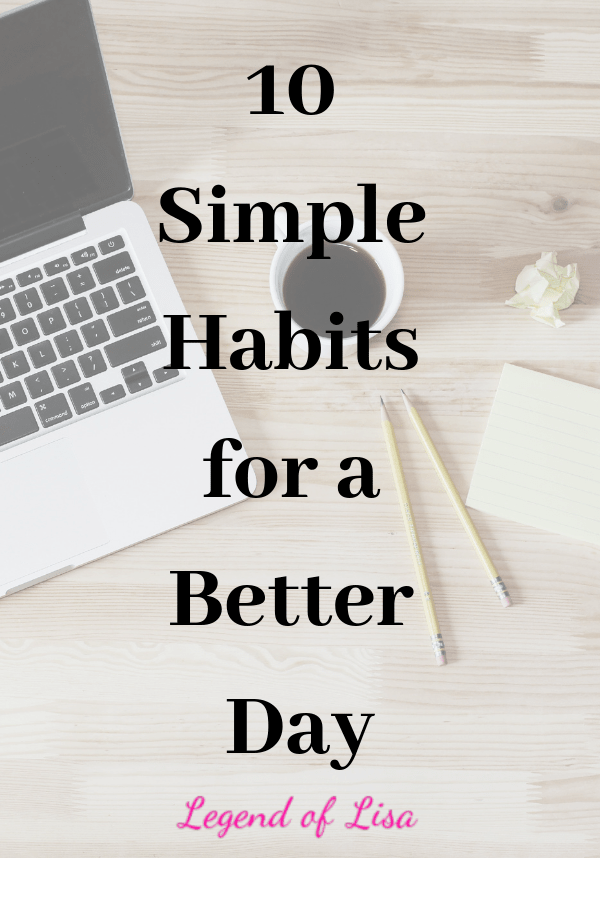
This pin is as boring, uninspiring, and uninteresting as they come.
The single-font style all in black is boring, the photo is boring, and nothing about this pin is enticing the reader to click.
To add insult to injury, my old logo is swimming toward the bottom of the pin, looking misplaced.
This pin is missing all the components of a well-designed pin.
I thought I was branding my pins by having my logo at the bottom and using the same font style, but doing this alone doesn’t qualify as “branding” your pins.
And on that note, branding only matters so much anyways. If your pin is not enticing to your audience, no one is going to care if it’s branded or not.
Your audience needs to feel engaged by your pin. While pretty-looking pins look more professional and polished, you still need your reader to click through. If they can’t relate to your pins, they won’t.
In case you’re wondering how my “before” pin did on Pinterest, here are the metrics:
- 210 Impressions
- 0 Saves
- 2 Link Clicks
Aside from those two people who clicked on my pin (bless their hearts), nobody was enticed by this pin.
After:
And now, here is an example of my latest pin design for this same article.
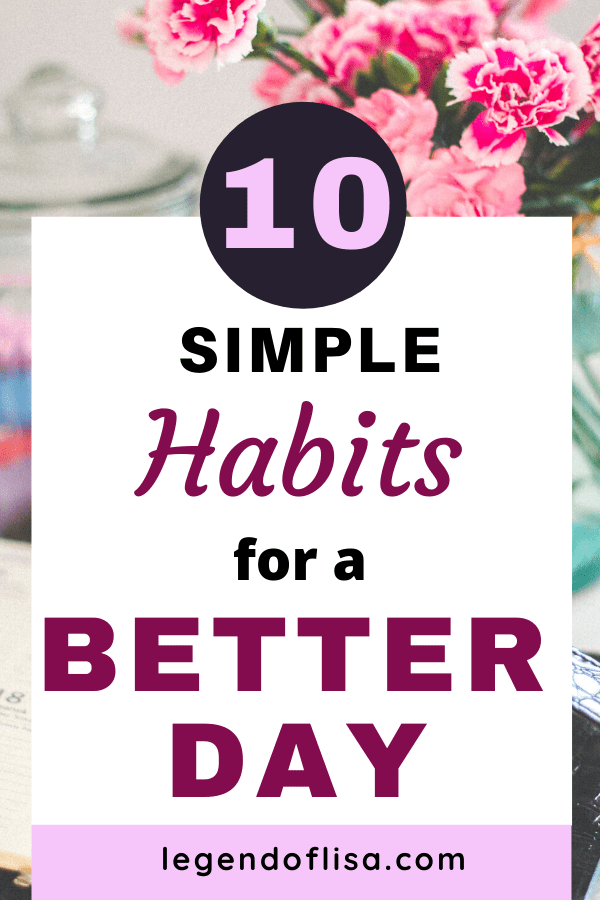
I used a variety of font styles, including one bold style, a plain style, and one fancier style.
Also, I selected a color palette of four different colors that complemented one another.
The pin is multi-dimensional, professional looking, and interesting.
Here are the metrics for this pin:
- 5k Impressions
- 7 Saves
- 47 Link Clicks
What a difference a little bit of knowledge, a lot of practice, and intentional pin designing can do for your blog traffic.
Pin Template Starter Kit
You’re probably wondering how I went from that terribly designed pin that nobody short of two people cared about, to my beautifully designed pin with the high engagement, eh?
Enter the Pin Template Starter Kit:
As I stated at the beginning of this article, pin design is not my area of expertise, and I was struggling to get blog traffic when I first started blogging.
I knew I needed to get help in this area.
So, I picked up the Pin Template Starter Kit, which has 20 pre-built templates for pin design.
As part of the package, Nadalie Bardo, the product creator, gives you a video tutorial on how to access the templates and use them in Canva to create beautiful, click-worthy pins.
She even offers a valuable bonus lesson on colors and branding.
Remember how my newly designed pin has a color palette?
I learned about colors and how to use color charts to figure out what colors best complement other colors, which is helpful when considering how to brand your pins.
Again, branding isn’t everything, but it can help you create professional-looking pins that are likely to be more engaging to your audience.
There’s also an additional bonus lesson giving you access to videos that teach you how to become a Canva pro.
I’m sad to say there were tools I did not realize were available to me in Canva (even on their free account plan) prior to these tutorials.
If you’re stuck or intimidated by designing pins, get the Pin Template Starter Kit.
The proof is in the pudding (or in this case, Pinterest metrics).
Pinterest offers bloggers a unique search-engine platform to build our blog traffic for free, but without click-worthy pins to entice readers, that website traffic won’t come.
Get the Pin Template Starter Kit here:
Before You Go:
Pinterest is a great platform to drive organic traffic to your blog.
Create your pinning strategy by learning the platform and practicing. Trial and error is everything-that’s how you learn what works.
You don’t have to be a creative design pro to create pins. Just sign up for Canva-it’s free-and get to practicing.
Leave me a comment below and let me know how Pinterest is working for you.
Read Next:
- How I Used Pinterest to Grow My Blog
- An Honest Review of Pinterest Traffic Avalanche
- How I Tripled My Blog Traffic in 1 Month
- Are You Blogging Legally?
- How I Got My First 100 Email Subscribers
***This article may contain affiliate links. Please review my disclaimer for more information.***
Latest posts by Lisa (see all)
- How to Break Bad Habits - April 10, 2022
- 5 Tips for Self-Motivation - April 3, 2022
- 4 Thoughts on Creating Your Future - March 27, 2022
- How to Eliminate the “Noise” of Life - March 20, 2022
- 6 Phrases to Eliminate from Your Life - March 13, 2022




[…] How to Get Organic Pinterest Traffic – September 22, 2020 […]